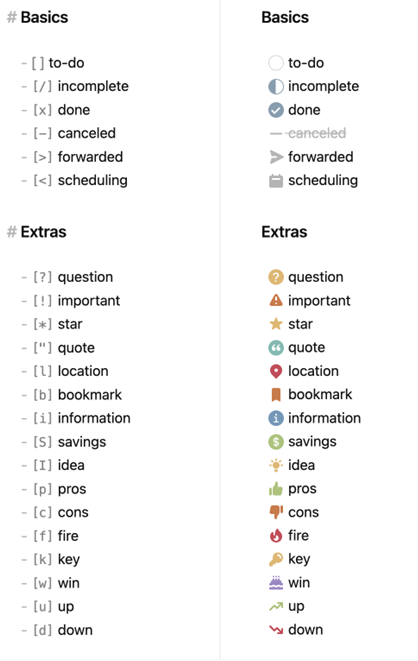Obsidian Basic Formatting Syntax
- https://help.obsidian.md/Editing+and+formatting/Basic+formatting+syntax
- Image size control
Quotes#
You can quote text by adding a > symbols before the text.
> Human beings face ever more complex and urgent problems, and their effectiveness in dealing with these problems is a matter that is critical to the stability and continued progress of society.
\- Doug Engelbart, 1961
Human beings face ever more complex and urgent problems, and their effectiveness in dealing with these problems is a matter that is critical to the stability and continued progress of society.
- Doug Engelbart, 1961
Tip
You can turn your quote into a callout by adding [!info] as the first line in a quote.
Callouts#
https://help.obsidian.md/Editing+and+formatting/Callouts
Use callouts to include additional content without breaking the flow of your notes.
To create a callout, add [!info] to the first line of a blockquote, where info is the type identifier. The type identifier determines how the callout looks and feels. To see all available types, refer to Supported types.
> [!info]
> Here's a callout block.
> It supports **Markdown**, [[Internal link|Wikilinks]], and [[Embed files|embeds]]!
>
[!info]
Here's a callout block.
It supports Markdown, [[Internal link|Wikilinks]], and [[Embed files|embeds]]!
Callouts are also supported natively on Obsidian Publish.
Note
If you're also using the Admonitions plugin, you should update it to at least version 8.0.0 to avoid problems with the new callout feature.
Change the title#
By default, the title of the callout is its type identifier in title case. You can change it by adding text after the type identifier:
> [!tip] Callouts can have custom titles
> Like this one.
[!tip] Callouts can have custom titles
Like this one.
You can even omit the body to create title-only callouts:
> [!tip] Title-only callout
[!tip] Title-only callout
Foldable callouts#
You can make a callout foldable by adding a plus (+) or a minus (-) directly after the type identifier.
A plus sign expands the callout by default, and a minus sign collapses it instead.
> [!faq]- Are callouts foldable?
> Yes! In a foldable callout, the contents are hidden when the callout is collapsed.
[!faq]- Are callouts foldable?
Yes! In a foldable callout, the contents are hidden when the callout is collapsed.
Nested callouts#
You can nest callouts in multiple levels.
> [!question] Can callouts be nested?
> > [!todo] Yes!, they can.
> > > [!example] You can even use multiple layers of nesting.
[!question] Can callouts be nested?
[!todo] Yes!, they can.
[!example] You can even use multiple layers of nesting.